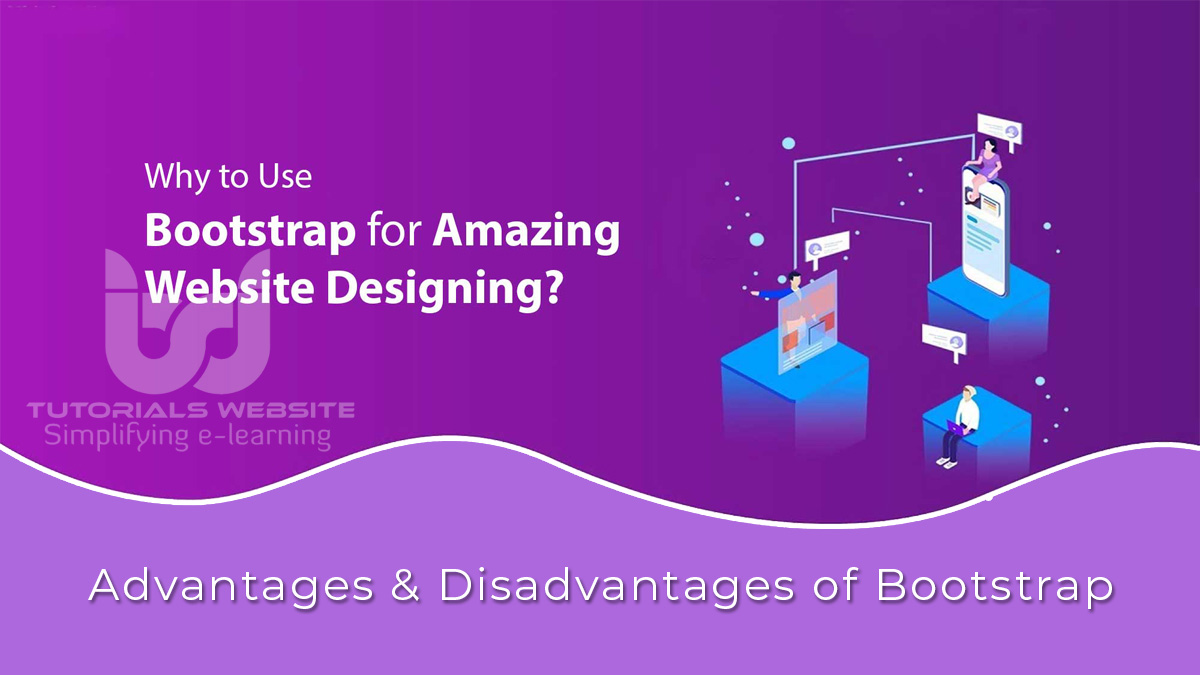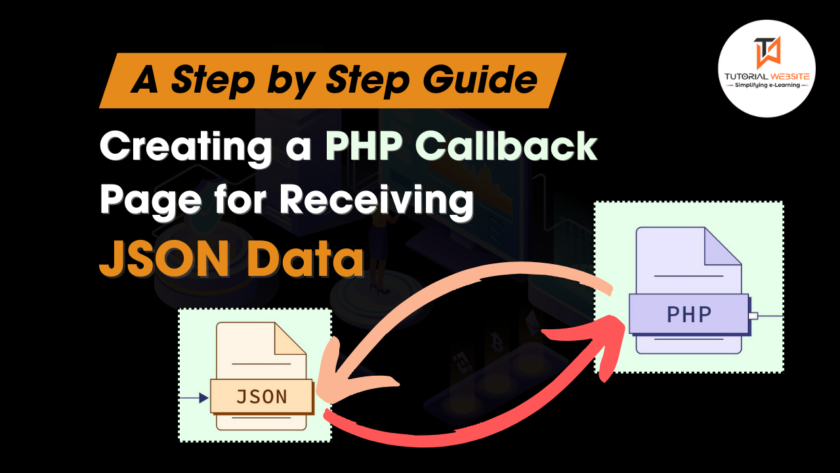Bootstrap is a powerful and effective tool for developing website applications and responsive websites. It is one of the largest, fastest-growing JS, HTML and CSS infrastructure that can be used to create interactive, engaging and effective Web projects. It is a front-end application that allows for faster and more effective web development and can be used for better website development.
The factor why most web developers choose bootstrap is because of the unique features that make it easy for developers to create strong and responsive websites. You can use bootstrap with basic knowledge of Java, CSS, and HTML and use it to build a great website. Bootstrap is a rich set of interchangeable, portable software written in CSS, HTML, and JavaScript.
Here are some of the amazing features that make bootstrap one of the most popular website development tools and a catch for all developers-
Easy to start
Not everyone knows how to use CSS and is unable to develop websites. CSS pre-processing should be used by every front-end designer, and bootstrap provides less CSS files, making it much easier.
You can use bootstrap easily and to take advantage of it, you just need to download the files from GetBootstrap.com and unpack them by pasting the files into the header of your HTML document. The default bootstrap framework with additional components and JavaScript plugins is included in the HTML sample.
Network system
Bootstrap is based on the responsive type of grids and components. You can easily place and nest columns in both fixed and fluid-width layouts. The other benefit of bootstrap is the material shown or concealed for individual apps. When you add a class such as a visible-desktop to an item, it only becomes visible to desktop users. It provides responsive features for tablets and laptops alike.
Never-ending components
Bootstrap offers millions of unique features and contains massive components for the best website software and websites that are adaptive. There are navigation bars bread crumbs, drop-downs, alerts, progressive bars, labels and badges, button groups and a lot more. Each component has its own unique theme and features specific functions.
Javascript plugins
The use of bootstrap provides a lot of benefits and can help you make web applications. If your project requires a lot of sliders and tabs, you can easily add bootstrap features, you just need to add a few codes and you’re all ready to meet your requirements. Components, such as the drop-down menu, are made interactive to the many JavaScript plug-ins included in the bootstrap package.
Documentation
In addition to providing styles for every element that a responsive website or web application requires, bootstrap also provides better documentation with examples and methods that make it easier to use.
The Advantages of Bootstrap Development are:
- Fewer Cross-browser bugs
- A consistent framework that supports major of all browsers and CSS compatibility fixes
- Lightweight and customizable
- Responsive structures and styles
- Several JavaScript plugins using the jQuery
- Good documentation and community support
- Loads of free and professional templates, WordPress themes and plugins
- Great grid system
The Disadvantages of Bootstrap are:
- There will be the requirement of lots of style overrides or rewriting files that can thus lead to a lot of time spent on designing and coding the website if the design tends to deviate from the customary design used in Bootstrap.
- You would have to go the extra mile while creating a design otherwise all the websites will look the same if you don’t do heavy customization.
- Styles are verbose and can lead to lots of output in HTML which is not needed.
- JavaScript is tied to jQuery and is one of the commonest library which thus leaves most of the plugins unused.
- Non-compliant HTML.

Pradeep Maurya is the Professional Web Developer & Designer and the Founder of “Tutorials website”. He lives in Delhi and loves to be a self-dependent person. As an owner, he is trying his best to improve this platform day by day. His passion, dedication and quick decision making ability to stand apart from others. He’s an avid blogger and writes on the publications like Dzone, e27.co