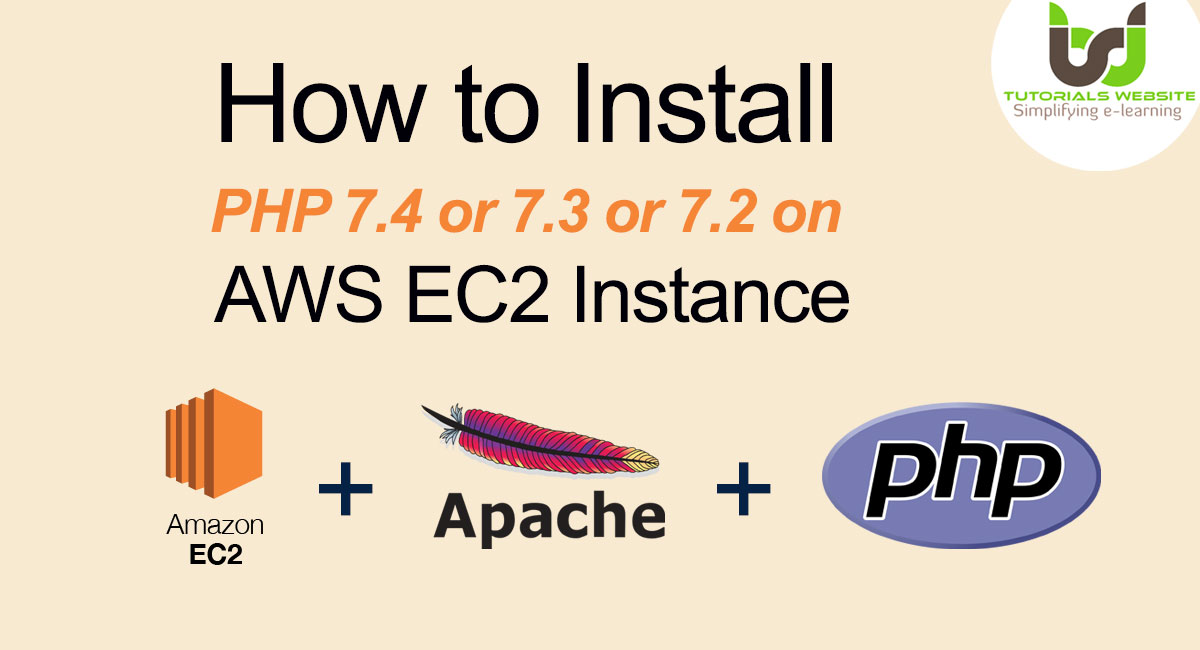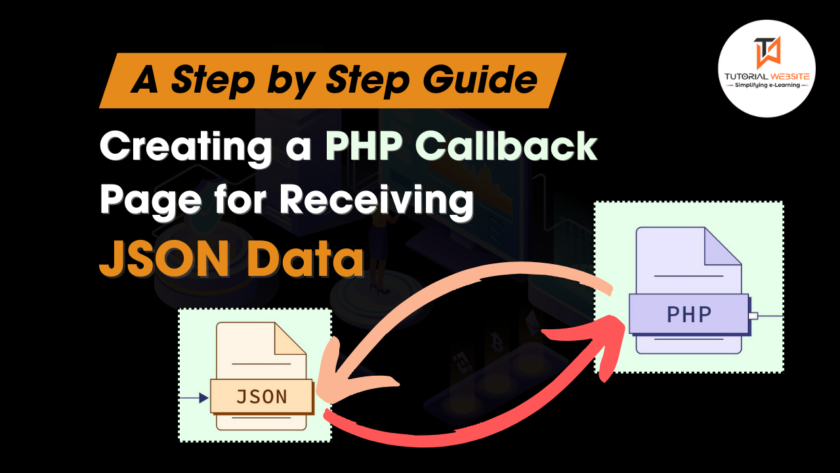In this article, I’m going to tell you how to install PHP 7.4 or 7.3 or 7.2 on aws EC2 instance. To do that you need to first set up an EC2 instance. Once you have done with EC2 instance creation, you need connect your EC2 instance console using SSH or EC2 Management console.
Connect your EC2 instance
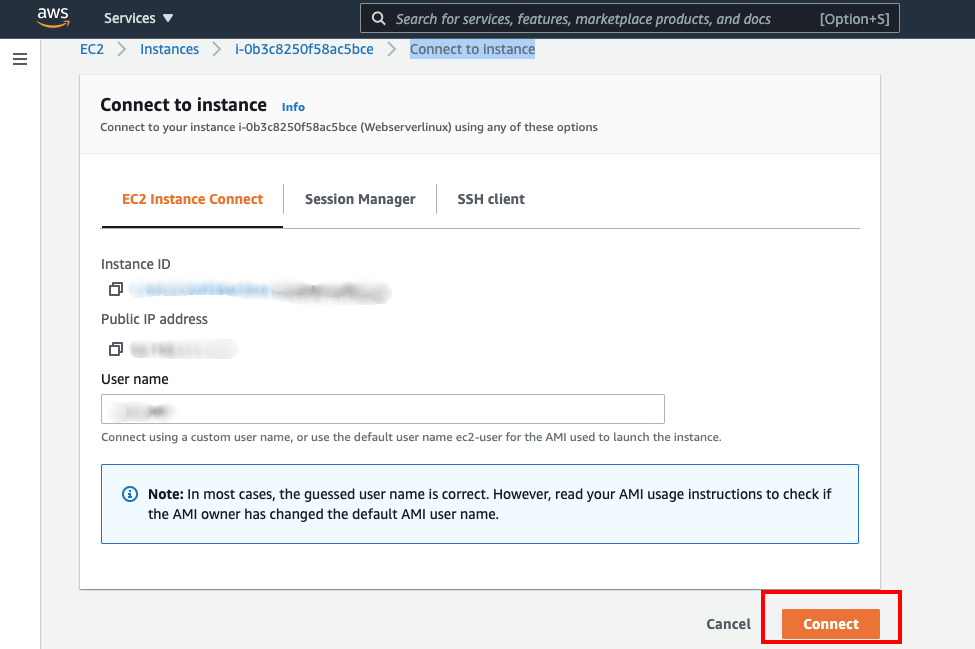
you need to update your privileges to root user (sudo su) before installing the PHP.
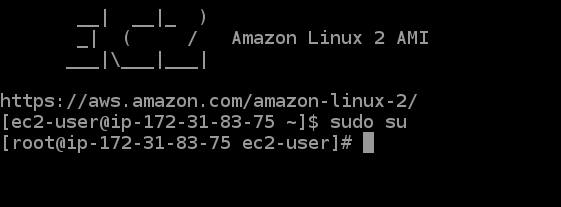
let’s install PHP into the EC2 instance
Install the Apache web server.
|
2 3 4 |
$ yum install httpd -y |
Check the server running status
|
2 3 4 |
$ service httpd status |
If you found server is inactive then start the web server with the command shown following.
|
2 3 4 |
$ service httpd start |
Now copy your EC2 Instance Public DNS something like: ec2-54-xxx-xxx-xxx.compute-1.amazonaws.com and paste it on your browser to check apache server is running or not.
Install PHP 7.4 on server
Confirm that the amazon-linux-extras package is installed:
|
2 3 4 5 6 |
$ which amazon-linux-extras /usr/bin/amazon-linux-extras |
If the command doesn’t return any output, then install the package that will configure the repository:
|
2 3 4 |
$ sudo yum install -y amazon-linux-extras |
Install PHP 7.4, 7.3, 7.2 on Amazon AWS EC2
Let’s confirm that PHP 7.x topic is available in our AWS EC2 machine:
|
2 3 4 5 6 7 8 9 10 |
$ sudo amazon-linux-extras | grep php NOTE: The livepatch extra is in public preview, not meant for production use 15 php7.2 available \ 17 lamp-mariadb10.2-php7.2 available \ 31 php7.3 available \ 42 php7.4 available [ =stable |
As we can see all PHP 7 topics, in this example we’ll enable php7.4 topic.
|
2 3 4 |
$ sudo amazon-linux-extras enable php7.4 |
Now install PHP packages from the repository.
|
2 3 4 5 |
$ sudo yum clean metadata $ sudo yum install php php-{pear,cgi,common,curl,mbstring,gd,mysqlnd,gettext,bcmath,json,xml,fpm,intl,zip,imap} |
Accept installation of PHP 7 packages on AWS EC2.
|
2 3 4 5 6 7 8 9 10 11 12 13 14 15 16 17 18 19 20 21 22 23 24 25 26 27 28 29 30 31 32 33 34 35 36 37 38 39 40 41 42 43 44 |
Dependencies Resolved ======================================================================================================================================================== Package Arch Version Repository Size ======================================================================================================================================================== Installing: php x86_64 7.4.5-1.amzn2 amzn2extra-php7.4 3.2 M php-bcmath x86_64 7.4.5-1.amzn2 amzn2extra-php7.4 68 k php-cli x86_64 7.4.5-1.amzn2 amzn2extra-php7.4 4.9 M php-common x86_64 7.4.5-1.amzn2 amzn2extra-php7.4 1.1 M php-fpm x86_64 7.4.5-1.amzn2 amzn2extra-php7.4 1.7 M php-gd x86_64 7.4.5-1.amzn2 amzn2extra-php7.4 180 k php-intl x86_64 7.4.5-1.amzn2 amzn2extra-php7.4 221 k php-json x86_64 7.4.5-1.amzn2 amzn2extra-php7.4 70 k php-mbstring x86_64 7.4.5-1.amzn2 amzn2extra-php7.4 511 k php-mysqlnd x86_64 7.4.5-1.amzn2 amzn2extra-php7.4 238 k php-pear noarch 1:1.10.7-3.amzn2.0.1 amzn2-core 354 k php-xml x86_64 7.4.5-1.amzn2 amzn2extra-php7.4 198 k Installing for dependencies: apr x86_64 1.6.3-5.amzn2.0.2 amzn2-core 118 k apr-util x86_64 1.6.1-5.amzn2.0.2 amzn2-core 99 k apr-util-bdb x86_64 1.6.1-5.amzn2.0.2 amzn2-core 19 k generic-logos-httpd noarch 18.0.0-4.amzn2 amzn2-core 19 k httpd x86_64 2.4.43-1.amzn2 amzn2-core 1.3 M httpd-filesystem noarch 2.4.43-1.amzn2 amzn2-core 23 k httpd-tools x86_64 2.4.43-1.amzn2 amzn2-core 87 k libxslt x86_64 1.1.28-5.amzn2.0.2 amzn2-core 243 k libzip x86_64 1.3.2-1.amzn2.0.1 amzn2-core 62 k mailcap noarch 2.1.41-2.amzn2 amzn2-core 31 k mod_http2 x86_64 1.15.3-2.amzn2 amzn2-core 146 k oniguruma x86_64 5.9.6-1.amzn2.0.3 amzn2-core 127 k php-pdo x86_64 7.4.5-1.amzn2 amzn2extra-php7.4 133 k php-process x86_64 7.4.5-1.amzn2 amzn2extra-php7.4 88 k Transaction Summary ======================================================================================================================================================== Install 12 Packages (+14 Dependent packages) Total download size: 15 M Installed size: 61 M Is this ok [y/d/N]: y |
Check default PHP version
|
2 3 4 5 6 7 |
$ php -v PHP 7.4.15 (cli) (built: Feb 11 2021 17:53:39) ( NTS ) Copyright (c) The PHP Group Zend Engine v3.4.0, Copyright (c) Zend Technologies |
To install PHP 7.2, make sure you disable 7.4 and 7.3 then enable 7.2.
|
2 3 4 5 6 7 |
$ sudo amazon-linux-extras disable php7.4 $ sudo amazon-linux-extras disable php7.3 $ sudo amazon-linux-extras enable php7.2 $ sudo yum install php php-{pear,cgi,common,curl,mbstring,gd,mysqlnd,gettext,bcmath,json,xml,fpm,intl,zip,imap} |
Confirm version of PHP
|
2 3 4 5 6 7 |
$ php -v PHP 7.2.31 (cli) (built: Jul 2 2020 23:17:00) ( NTS ) Copyright (c) 1997-2018 The PHP Group Zend Engine v3.2.0, Copyright (c) 1998-2018 Zend Technologies |
Similar commands should be used when installing PHP 7.3 on Amazon AWS EC2.
Also Read: How to Import MySQL Database from SQL File using PHP
Conclusion:
Now we have installed PHP into our EC2 instance. Hope I was able to help someone out. If you have any questions feel free to ask anything on the comment section. Cheers!!.
Are you want to get implementation help, or modify or extend the functionality of this script? Submit a paid service request

Pradeep Maurya is the Professional Web Developer & Designer and the Founder of “Tutorials website”. He lives in Delhi and loves to be a self-dependent person. As an owner, he is trying his best to improve this platform day by day. His passion, dedication and quick decision making ability to stand apart from others. He’s an avid blogger and writes on the publications like Dzone, e27.co