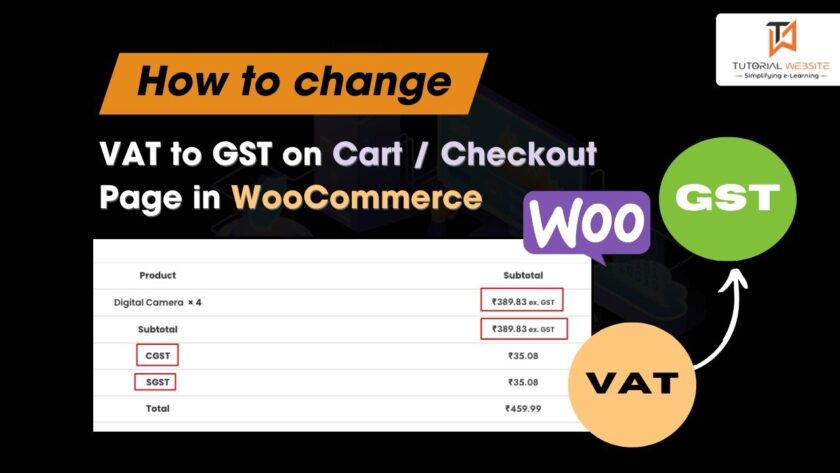In this article, you will learn how to remove the Password Strength Meter from WooCommerce on the checkout page. With latest version of WooCommerce a new feature has been introduced to checkout page :- The Password Strength Meter.
Password Strength Meter forces users to choose or use strong password on checkout page, when customer want to create new account. Personally, i use 1 password to create account and store all of my password, so this is not issue for me, but average customers would not like to use different password for different accounts. Mostly customers want to use same password for all accounts which is easily to be remember, at that point Strong passwords Meter create an issue with customers. This resulted in less revenue for business, as customers would leave the website without purchasing anything. So if you want to increase your revenue for business, you need to remove Strong Password Meter feature from checkout page.
You can completely remove the strong password meter and restore the checkout process as it was before. To do this, you need to add below function in your functions.php file in your file directory:
wp-content/themes/your-theme-name/
|
2 3 4 5 6 7 8 9 10 |
/** * Remove password strength check. */ function iconic_remove_password_strength() { wp_dequeue_script( 'wc-password-strength-meter' ); } add_action( 'wp_print_scripts', 'iconic_remove_password_strength', 10 ); |
I want to tell you, the strength password meter feature creates an incentive for users to use strong passwords and make account safe. Remove this feature from checkout page at your own risk.
Are you want to get implementation help, or modify or extend the functionality of this script? Submit paid service request

Pradeep Maurya is the Professional Web Developer & Designer and the Founder of “Tutorials website”. He lives in Delhi and loves to be a self-dependent person. As an owner, he is trying his best to improve this platform day by day. His passion, dedication and quick decision making ability to stand apart from others. He’s an avid blogger and writes on the publications like Dzone, e27.co