Quick Summary
Node.js has always kept users informed of new features and updates. Node 18. Node.js 19.0 is back with the community. This blog article covers Node 19 changes and features. We also provided unified information on Node 19’s developer community modifications and Node 18’s updates after v19’s release.
Introduction To Node.js 19

Node.js is one of the best runtime environments that help successfully implement server-side Javascript codes to ensure they are portable. The Node.js team rolls out a new version of this JavaScript framework every six months or so, and after the significant success of Node 18, the latest version of Node.js, Node 19, was released in October 2022.
Now, you may know that Node.js follows an even convention, which means all even versions will be stable and have LTS or long-term support. Odd versions will become more and more stable as the new versions come out.
Node 19 came out with new features to help enhance your project’s functionality, security, and appearance.
So in this content, we’ll discuss these new features introduced in the new version of Node.js and also explain to you how you can upgrade from Node 18 to Node 19.
Suggested Read: How to upgrade Node.JS to the latest version
What’s New In Node 19?
The latest version of Node.js introduced new features to improve almost every aspect of your website or web application. Here are a few of these latest features:
node –watch (experimental)
As a direct substitute to Nodemon, node –watch has been introduced to monitor any changes in the code. This code snippet can help you with your project:
|
2 3 4 |
$ node --watch index.js |
The latest version of Node.js offers advanced programming to monitor any changes in your code so that the script and server can be restarted automatically. It will help improve the productivity of your project.
Stable WebCrypto
WebCrypto is a cryptographic API for web platforms to help you manage all kinds of cryptographic transactions and operations securely and efficiently. It has now been introduced in the new version of Node.js.
HTTP(S)/1.1 KeepAlive by default
As you know, HTTP is based on TCP, and every TCP connection is expensive to establish. However, a new TCP connection must be established for every HTTP request, which is inconvenient and expensive.
But now, with Node 19, when you send an HTTP request, it will KeepAlive Header ON for 5 seconds (to prevent bloat on the server), which will help you reuse the TCP connection.
Moreover, developers can parse the KeepAlive response sent by the server, and this header can also show them how much it will take to keep it connected. Also, if HTTP KeepAlive is used to reuse the TCP connection after invoking close(), the Node.js HTTP will automatically disconnect the idle clients.
When this feature becomes stable with Node 19, it will help improve the input/output performance over the network.
Custom ESM Resolution Adjustments
You won’t find the –experimental-specifier-resolution flag on the latest version of Node.js. You can achieve the same functionalities and have similar features with the custom loaders.
No Support for DTrace/SystemTap/ETW
DTrace is the command line tool used by the developers to get a holistic overview of the active system and check the parameters like CPU time, network resources, memory, and filesystem used by the currently running processes. However, even though DTrace is a useful tool, its maintenance can be a bit tedious.
That’s why Node.js has removed the support for DTrace/SystemTap/ETW in the latest version of this Javascript framework.
Updated V8 JavaScript Engine to 10.7
Node.js uses the V8 engine, which is the runtime environment that helps developers write and execute Javascript codes. With the V8 engine, developers can work without worrying about whether or not their programs will be compatible with operating systems like Windows, Linux, macOS, etc., and the hardware powered by Arm, x64, Power PC, etc.
Node 19 offers the latest iteration of this engine, version 10.7, which enhances the Node.js project development with more features and functionalities, and better performance.
Moreover, with Node 19, the Javascript API has a new feature, Intl.NumberFormat.
llhttp 8.1.0
With Node 19, llhttp has been updated to the latest version, 8.1.0, which introduces several excellent features. It not only includes new callbacks but also allows all the old and new ones to be pausable by the developers.
npm 8.19.2
Although Node 19 packs the same version of npm as Node 18, npm in node.js was introduced as version 8.6.0. So the latest versions help the Node.js project development take advantage of the latest features of npm.
AWS Lambda Support for Node.js 18
With the release of Node 19, the last version of Node.js, i.e., Node 18, has been offered support for AWS Lambda. It brings enhancements in the Node.js language with features like experimental ‘fetch’ API.
Moreover, with this AWS Lambda support, the developers can now upgrade the bundled AWS SDK to version 3 and even improve the support for deploying ES modules through Lambda layers.
Platform Support
Node 19 brings certain changes and updates to the platform support. Although there are no changes in the essentials in the BUILDING.md, you will find that the operating systems or platforms that have officially reached their EOL or end of life will not be supported in the latest version of Node.js.
Promotion of Node.js 18 to LTS
Node.js 18 goes into LTS or long-term support in October 2022 with the release of Node 19. According to the experts, Node 18 will stay in LTS till October 2023, after which it will go into maintenance mode till April 2025.
Node.js has introduced some excellent features in the latest version. So it would help to upgrade your Node.js framework to its latest iteration to enjoy the features and enhance your project development process.
Moreover, Node 14 will reach EOL in April 2023. So if you are still using this version, it would be best to upgrade to the latest version of Node.js.
Also Read: File Upload in Node js using Multer
How to Upgrade from Node 18 to Node 19?
Upgrading to the latest iteration of Node.js is always a conflict for many. But if you don’t switch to the latest iteration, you may miss out on the latest features offered by it.
There are a few methods to upgrade your Node.js framework to version 19:
Upgrade Through NPM or Node’s Official Package Manager
Node’s official package manager helps install the packages and manage the dependencies. With NPM, you can not only check the current version of Node.js, but you can also upgrade to the latest iteration. N versions help you manage the versions of Node.js easily.
Let’s check out the steps involved in this approach.
First, the NPM cache will have to be cleared.
|
2 3 4 |
npm cache clean -f |
Then, Node’s version manager or n.
|
2 3 4 |
npm install -g n |
Finally, you can install the latest stable version of Node.js using the n module.
|
2 3 4 |
sudo n stable |
Note: With Ubuntu Distros, you may encounter “command not found” after running the n command. But you can resolve this issue by running the command
|
2 3 4 |
sudo -E env “PATH=$PATH” |
So, for example, if you want to install the latest stable version of Node.js, run
|
2 3 4 |
sudo -E env “PATH=$PATH” n stable. |
Code snippet for installing a particular version
|
2 3 4 |
sudo n [version.number] |
Code snippet for installing the latest version
|
2 3 4 |
sudo n latest |
Update via Node Version Manager or NVM
Node version manager or NVM is the most preferred approach for updating to the latest version of Node.js. It helps manage multiple versions of Node.js simultaneously.
Let’s discuss the steps to update the Node.js version through NVM.
Initially, update the package repository through the following command.
sudo apt update
After that, install the NVM through the command curl.
|
2 3 4 5 |
curl -o- https://raw.githubusercontent.com/nvm-sh/nvm/v0.39.2/install.sh | bash |
Note: If you don’t already have curl on your system, install it using the following command.
|
2 3 4 |
curl apt install curl |
Now, back to the Node.js version upgrade.
Run the command wget.
|
2 3 4 5 |
wget -q0- https://raw.githubusercontent.com/nvm-sh/nvm/v0.39.2/install.sh | bash |
After that, run the following command to ensure the system recognizes the changes.
|
2 3 4 |
source ~/.bashrc |
Then, verify the installation is successful with this command.
|
2 3 4 |
nvm --version |
Finally, you can install the latest version of Node.js through NVM with the following command.
|
2 3 4 |
nvm install [version.number] |
Installing the latest version of Node.js is simpler through NVM, which is why it is the most preferred approach.
Upgrade to the latest iteration of Node.js with Binary Packages on Linux System
To upgrade the node.js to its latest version, i.e., version 19, you can refer to the Node js Download Page, where you can install the latest Node.js version easily. Here, you can either opt for a pre-built installer or download the source code of the latest iteration of Node.js.
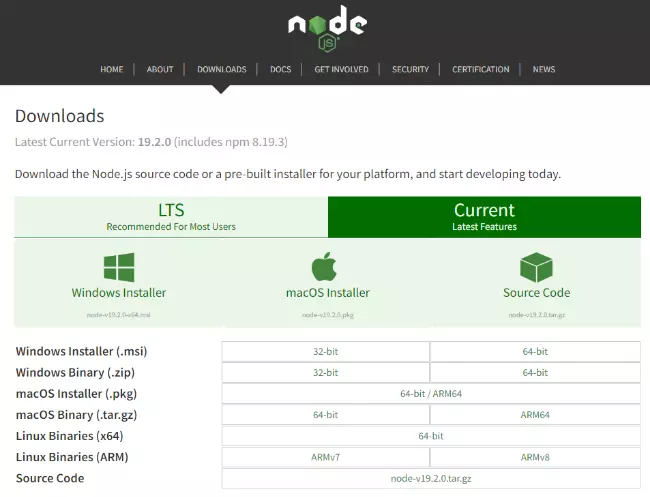
Through this page, you can also install the latest stable LTS version of this framework.
You can either download it from your browser or add the version of your preferred iteration of your Node.js to the wget command as follows:
|
2 3 4 |
wget https://nodejs.org/dist/v19.2.0/node-v19.2.0-linux-x64.tar.xz |
After that, extract the binary package by installing the xz-utils.
|
2 3 4 |
sudo apt-get install xz-utils |
Then, extract and install the package with this command.
|
2 3 4 |
sudo tar -C /usr/local --strip-components 1 -xJf |
|
2 3 4 |
node-v19.2.0-linux-x64.tar.xz |
That concludes the installation of the latest version of Node.js to your system.
If you think you don’t have adequate experience or still have doubts about this process, get in touch with a professional developer or a Node.js development company. They can help you install Node 19 and create the best web applications with it.
Try Node.js 19 Today!
Node.js is among the most popular Javascript frameworks used by developers. But if you want to enjoy all of its latest functions and features, it’s very important to update node.js to its latest version, Node 19.
It offers some excellent new features like node –watch (experimental), Stable WebCrypto, HTTP(S)/1.1 KeepAlive by default, Custom ESM Resolution Adjustments, Updated V8 JavaScript Engine to 10.7, llhttp 8.1.0, npm 8.19.2, AWS Lambda Support for Node.js 18, Platform Support, and Promotion of Node.js 18 to LTS among many. These features improve almost every aspect of your web application development process. So try Node 19 today!
Again, if you are still unsure about the upgradation and installation process, you can get in touch with a Node.js development company. Their expert developers can help you upgrade to Node 19 and even help you choose the suitable one out of the top Nodejs frameworks.
So try Node 19 today!

Palak is a quality content writer for WordPress, technologies, and small businesses working at WPWeb Infotech. She is an incredible team player and works closely with team to achieve great results. She watches Netflix and read Non-fiction, self-help, and autobiographies of great personalities.




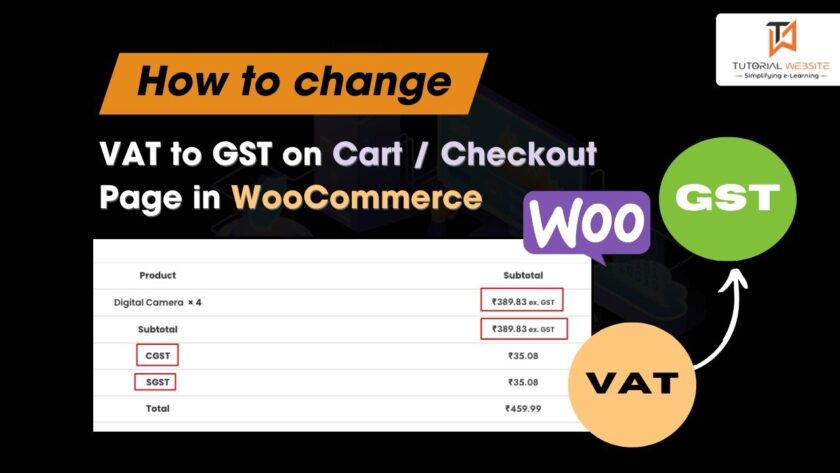
[…] Introducing Node 19: What's New in the Latest Version? […]