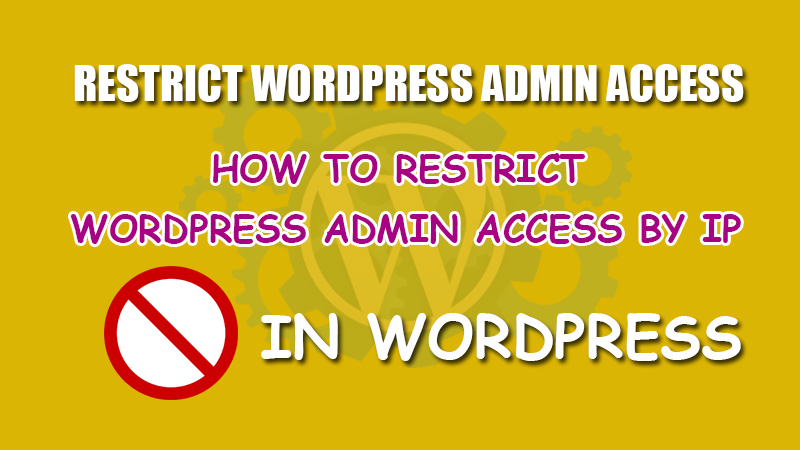With the rise in the use of web applications by businesses, monitoring and tracking their security is important to safeguard critical business data and sensitive customer information. Without proper security measures, businesses are at heightened risks of hacking attempts and other cyber threats. This could not only lead to data loss but also negatively impact their brand’s credibility. Thus, here are a few best practices you can follow to improve your web application security.
Best Practices for Improving Web Application Security
1. Use a Web Application Firewall
One of the most common ways to protect your web application is to use a Web Application Firewall (WAF) that acts as a filter for HTTP traffic between a server and a client. It is one of the most common ways to protect software at the entry points of your network, as it analyses all incoming traffic and stops all suspicious activities. These firewalls have their own database of patterns that can scrutinize and add another level of protection if they detect any danger, temporarily blocking them. WAFs don’t require developers to change anything in the source code, making them convenient to use. However, traditional firewalls may have their own drawbacks.
As a result, it is recommended that you use advanced WAFs to protect your web application more effectively.
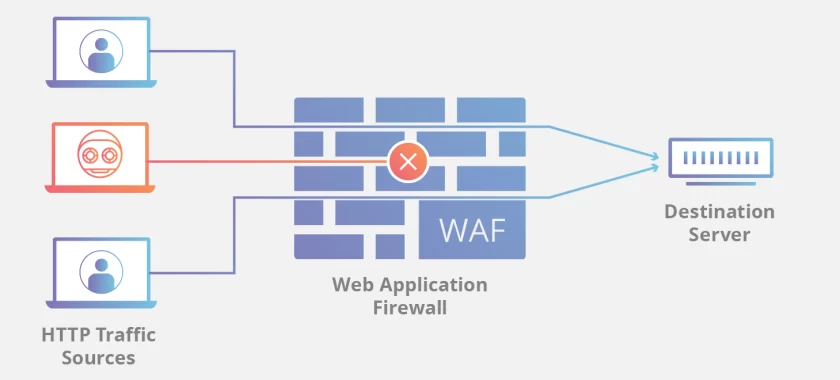
2. Encrypt Everything You Can
Implementing SSL encryption for all user data you send & receive from the server is highly recommended. Encryption plays a key role when it comes to protection. Basic technologies like HTTPS and HSTS encryption, or a URL with SSL, or even better TLS encryption enabled can be used to keep your website safe.
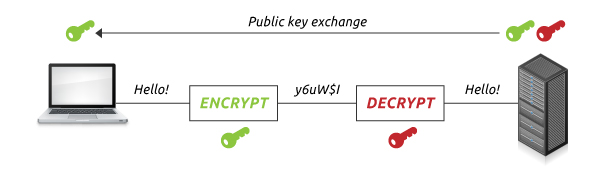
3. Stay Up-to-Date with Dependencies
The existing library of tools can only stay secure as long as they are kept up-to-date. Developers of those tools regularly provide new versions to patch security vulnerabilities. But, this won’t help much if you are still using an older version. Attackers keep themselves aware of the latest security vulnerabilities and know how to exploit them. It can be especially dangerous if the security flaw is made public, leaving your system open to hacking. Thus, here it is important to keep your applications up-to-date to minimize risks.

4. Set Up DevSecOps
DevSecOps is a form of DevOps but with security as an additional integral part of the automated CI/CD processes. Here, within the CI/CD pipeline, any code changes made by developers are not only compiled/tested for functionality but also security. They are also known as secure DevOps. Their main objective is to ensure data security. DevSecOps automates security integration at every phase of the software development life cycle. They secure, monitor, keep deployment checks, and notify systems from the beginning.
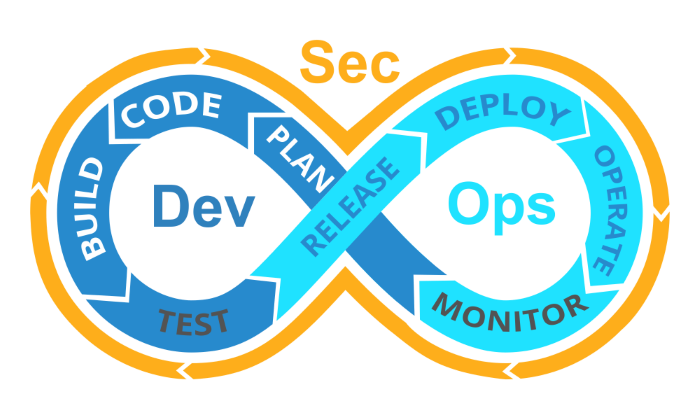
5. Choose a Secure Host
Even if your website has top-line security, it won’t be beneficial if you are not using a secure host. Conduct proper research and choose a hosting company with a good reputation and optimal uptime guarantee. It should also cater to other unique requirements depending on your business needs. A few things to consider when picking a web host are: does it offer Secure File Transfer Protocol, backup, and technical support? What technology does it use to secure its server? Also, check if the hosting provider offers malware & spam protection along with SSL and CodeGuard.

6. Limit Access Rights and Credentials
In case of providing external access to your application or database, always follow the principle of least privilege (PoLP). In simpler words, give users minimum access to only the data and tools they need to do their job.
Employees may neglect or not think about website security when logging into databases or applications, which could pose a serious threat. Thus, make sure they have tools in place to avoid security breaches.
Employees are not permanent, so if an employee leaves, immediately revoke all access provided to them. Also, change login passwords frequently.

Also Read: Tips to Boost Your WordPress Security
Conclusion
Nowadays, most companies depend on their web applications to run their business. Thus, it is important to undertake preventive security measures to keep their application safe and secure. Creating a website can be easy, but keeping it secure requires extra effort. As such, follow the above-mentioned practices that can help enhance the security of your web application.

Pradeep Maurya is the Professional Web Developer & Designer and the Founder of “Tutorials website”. He lives in Delhi and loves to be a self-dependent person. As an owner, he is trying his best to improve this platform day by day. His passion, dedication and quick decision making ability to stand apart from others. He’s an avid blogger and writes on the publications like Dzone, e27.co